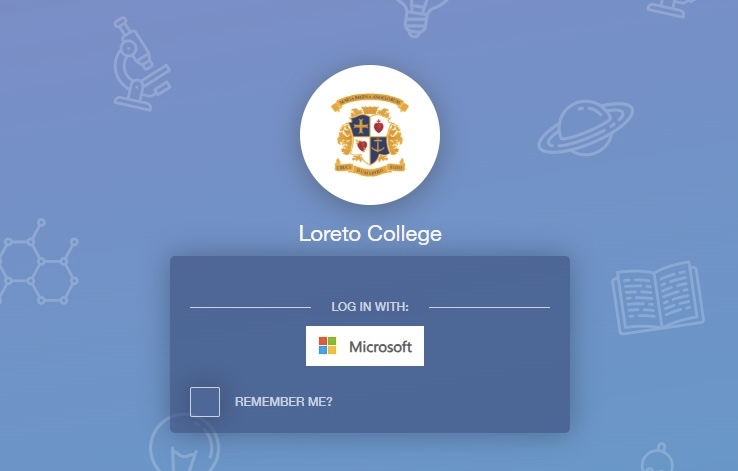Homework
EduLink One – Loreto College's homework tool
EduLink One is used for setting home learning.
Students should be regularly logging in to check the home learning that they need to complete.
Accessing EduLink One
- EduLink One video guide: LINK
- Log in here: https://edulinkone.com/#!/login?code=loretoc
- Click: Log in with: Microsoft
To log in, students use their school email address and the same password they use to log on to computers & their emails at Loreto College.
- Parents & carers can now access EduLink One by following the instructions sent home via email Sept 2025.
- If you have any questions, please email: EduLink@loreto.herts.sch.uk
EduLink One App
EduLink One can also be accessed via the EduLink One app.
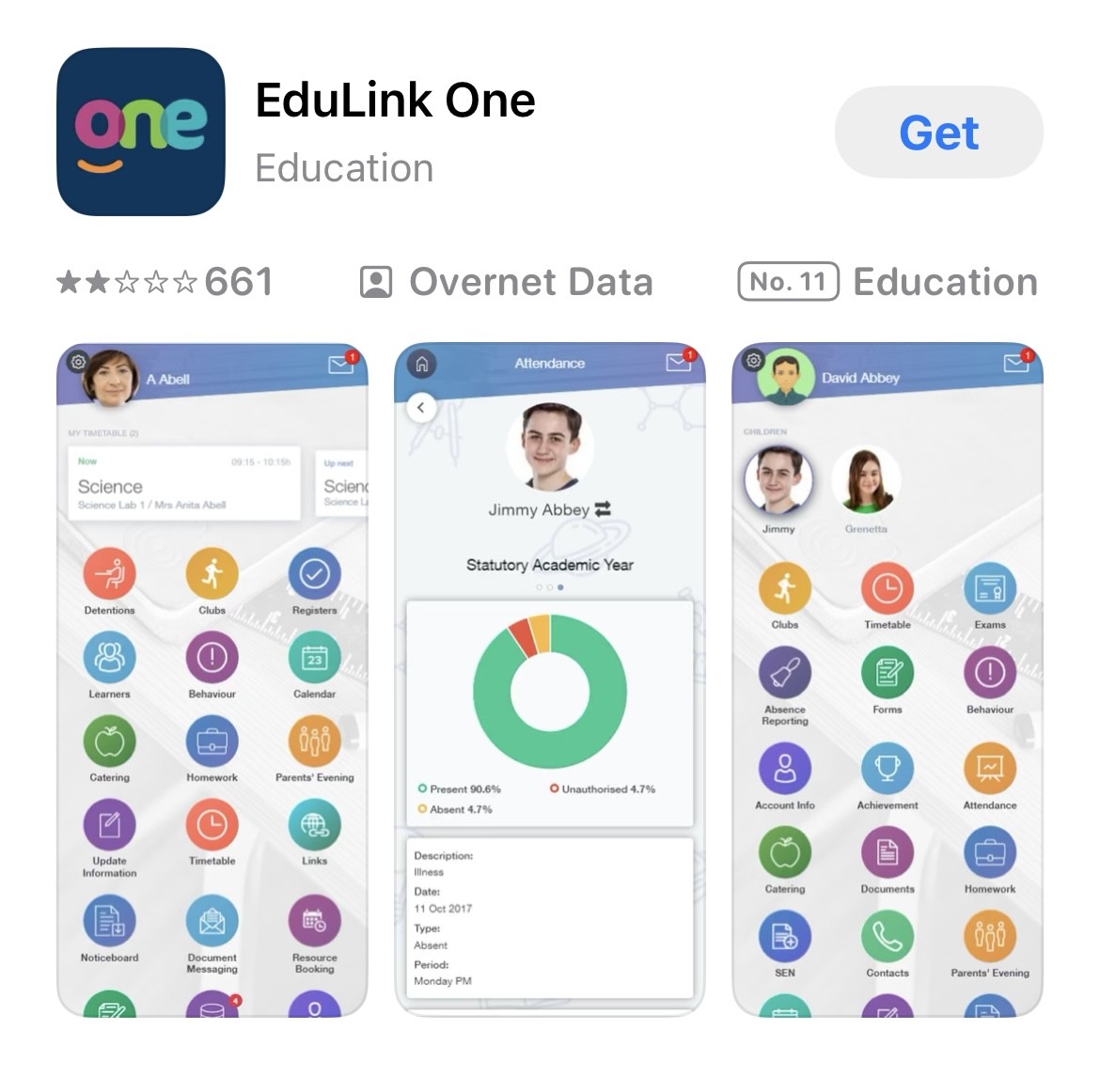
Homework Timetables
Please see below for homework timetables for this year.
-
Yr07 Timetable
download_for_offline
download_for_offlineYr07 Timetable
- Yr08 Timetable download_for_offline
download_for_offlineYr08 Timetable
- Yr09 Timetable download_for_offline
download_for_offlineYr09 Timetable
- Yr10 Timetable download_for_offline
download_for_offlineYr10 Timetable
- Yr11 Timetable download_for_offline
- Yr08 Timetable download_for_offline